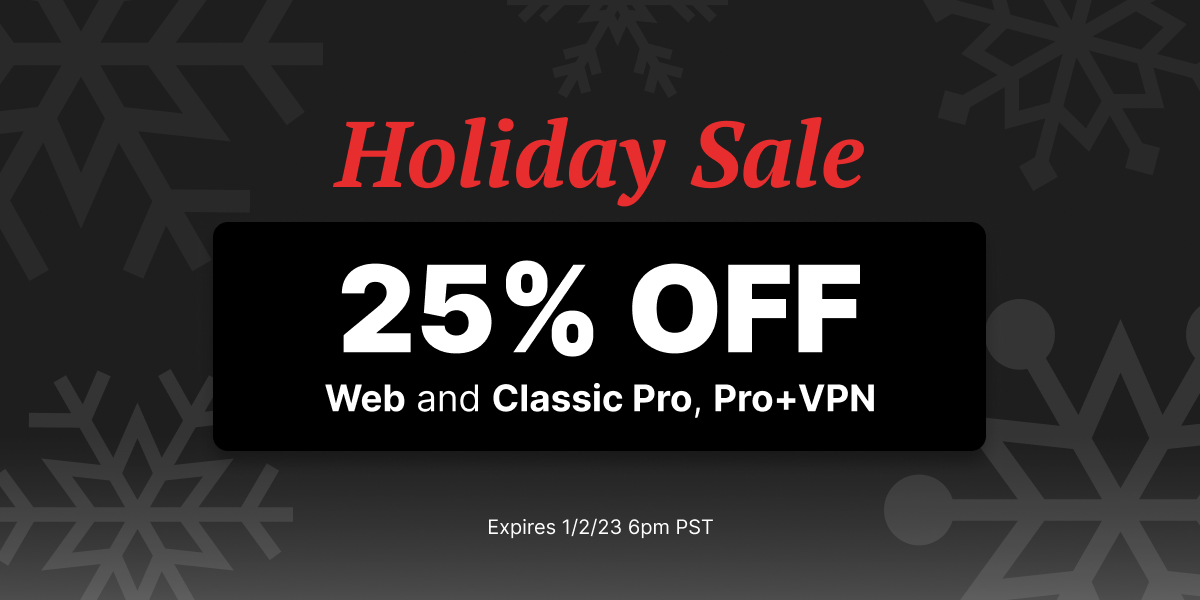Today, we are releasing a beta version of the μTorrent Mac client. Several of the enhancements in this version have been top requests from you – the users – within our Idea Bank. As was the original intent of the Idea Bank, we are taking your valuable feedback and using it to enhance and provide an even better μTorrent Mac experience!
Here are some of the new key feature enhancements:
– Add Torrent Dialog with Save Settings and File Selection – When a torrent is added via upload or URL, there is a new dialog, which allows you to choose a download location and make decisions about what files to include in the download.
– Growl Support – μTorrent now supports the popular Growl notification system. Users can configure notifications when downloads or seeding is complete or when a torrent has been auto-added.
– Dock Icon Badging – The dock icon can now display real-time upload and/or download speed information.
– Move Torrent Save Location – Now you can right click on a torrent and go to advanced and set a new download location. The relevant files will be moved to a new location for the user without interrupting the download.
We have also made a few other minor updates, which can all be found in the release notes. As always, we look forward to your feedback!
– Brett –