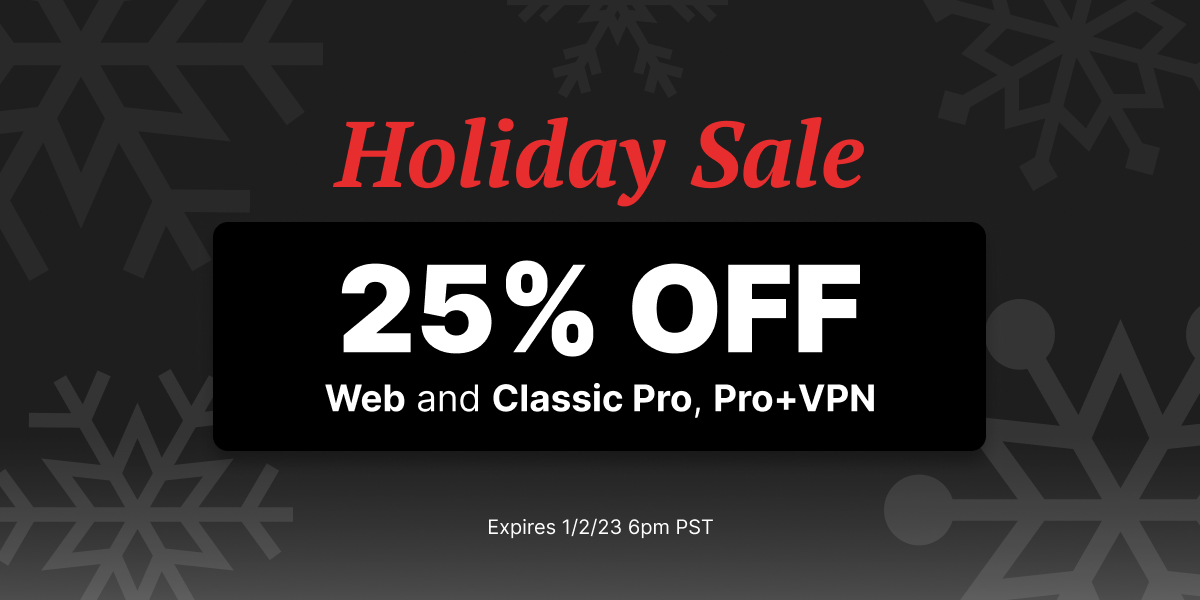Just released…the first beta of the new BitTorrent software, code-named Project Chrysalis! We’re excited to debut the next evolution of our upcoming client and extend the functionality from the Alpha client launched in March.
Just released…the first beta of the new BitTorrent software, code-named Project Chrysalis! We’re excited to debut the next evolution of our upcoming client and extend the functionality from the Alpha client launched in March.
In addition to our continued redesign of the user interface and easy access to artist spotlight content, the biggest change is the addition of a new feature: personal content channels. Now, you will be able to easily send all of those massive files you’ve created – for example smartphone videos and hi-res pictures – to all of your friends and family directly from your BitTorrent software.
Quick steps to get started:
1. Install the beta client (please remember, this is a beta, so we appreciate your patience with any kinks you may come across).
2. Click the arrow link in the upper right corner of the top carousel bar to create a channel.
3. A screen will appear that helps you customize the channel, including creating a graphic icon that will appear in your channel bar.
4. Browse your hard drives to upload selected files to your channel.
5. BitTorrent automatically creates a customizable channel, which will appears as an (editable) icon in the top bar of the user interface.
6. From within the channel, you may invite more friends to join via email, click handy Twitter and Facebook icons, or generate a short link to use in email, IM, or post anywhere on the Web.
7. You may also post comments for channel members to see and reply.
What does the recipient receive?
1. When a recipient clicks the link in the invitation, an offer to download the software client with the channel pre-installed is presented. If they already have the Chrysalis beta installed, the channel will be added automatically to their channel bar.
2. From the channel, a recipient may directly download shared files and comment for all of the other recipients to see and reply.
Other quick facts:
– You may also upload multiple files to the channel over time and create a theme. For example, a soccer parent may create a team channel and add new videos throughout the soccer season. All videos would be available to invitees to download and discuss at their convenience.
– Since the number of channels you may create is virtually unlimited, you could also create a separate channel for family vacation photos and invite only family members.
– Channels are designed to be open and easily shared among social networks. If a channel link is inadvertently posted by the channel creator or a recipient, creators may delete the file and it will no longer be available from the BitTorrent channel.
– While channels are intended for invitees, please remember that once any file is posted on the Internet, it may appear elsewhere and people should take special care when posting personal content to the Internet.
– During beta trials, BitTorrent’s personal content channels feature has no file size limits and is free.
– The beta is English only, and is compatible with Microsoft Windows running Internet Explorer 8.
We’ve posted a handy FAQ in case you have any further questions. If you come across any kinks, please report them in the Chrysalis forum. Additional details are also available in the press release.
Give it a try, and please let us know what you think. And thank you for participating in our beta testing and helping us create the best experience possible.
– Catherine