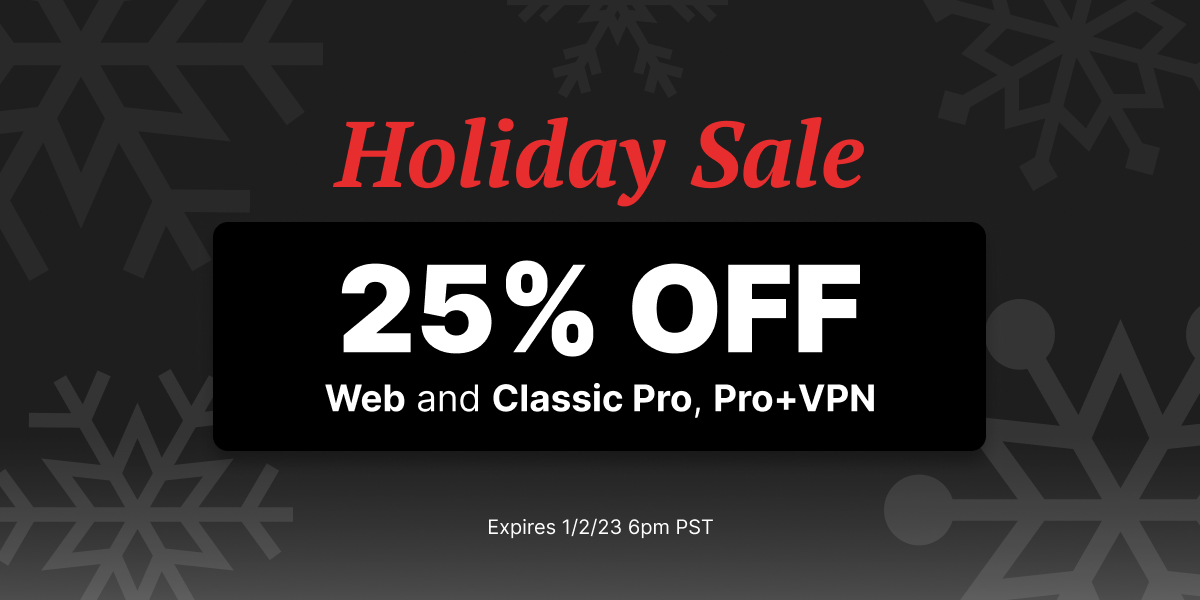Gone are the days when µTorrent was just a simple a client on your desktop. With mobile apps (Android, iOS optimized HTML5) and Web apps (µTorrent Remote), you can always access your client on the road or from any other computer.

Today we’re excited to announce our latest way to always keep µTorrent at your fingertips…µTorrent Control. It’s a small and efficient add-on for your browser offering you the best of µTorrent as you surf the Web (Windows only for now). And it’s free.
Just like your tiny-but-mighty desktop client, µTorrent Control makes it easy to start/stop/pause torrent downloads, add/remove torrents, check on the status of your downloads, launch µTorrent Remote and much more – all right from your browser. It works with Internet Explorer 8 and above, Firefox 3 and above, and Chrome. As long as you’ve upgraded to µTorrent 3.0 or higher, you’re good to go. Try it here.
µTorrent Control also includes a convenient search feature sponsored by our partners. It’s an additional way to easily search the Web directly in your browser, plus help support our ongoing product innovation. As always, we sincerely appreciate the support of our community.
Check it out, and let us know what you think. Thanks in advance for giving it a try! And if you decide not to keep it, please find easy uninstall instructions here.
µTorrent Control Features:
• Add torrent
• Remove torrent
• Pause torrent
• Check torrent download status
• Monitor torrent download speed
• Toggle full torrent list
• Sync with desktop µTorrent Client
• Sync remotely
• Launch web remote (remote.utorrent.com)