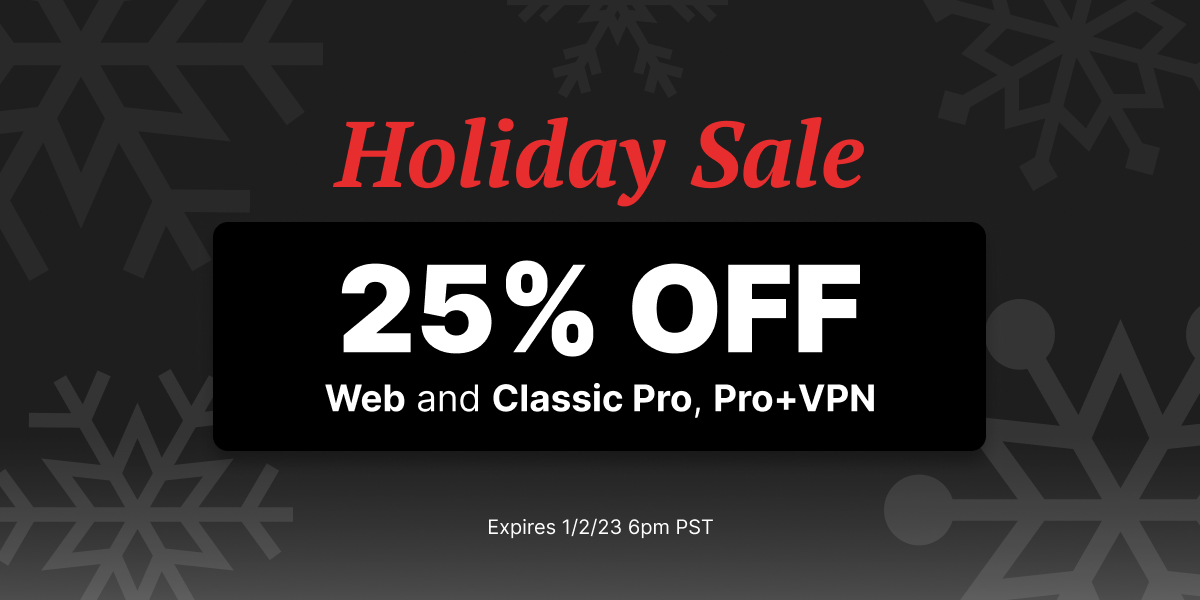Public Enemy put out a challenge to remix their latest track “Get Up Stand Up” via a contest on BitTorrent. If you want to make a remix for Public Enemy to hear, but don’t know where to start, here’s a simple how-to. To get started, all you need is a computer with an Internet connection. Just remember to get your remixes in by July 18, 2013.
Step 1: Get the Bundle
Download BitTorrent free at www.bittorrent.com, if you don’t already have it. Once BitTorrent is installed, download the bundle at bundles.bittorrent.com/public-enemy. Just click the “Download the BitTorrent Bundle” button, and you’re ready for the next step.
Step 2: Unlock and Download the Multitracks
You should now be at the “Unlock Hip Hop” screen. Enter your email and click unlock. This should kick-off a download called “BitTorrent-Public-Enemy-Unlocked.torrent,” which will include 37 Get Up Stand Up multitracks. Double-click the torrent file to begin the download in BitTorrent.
Step 3: Download and Install Audacity
To mix the tracks, we recommend Audacity: it’s free and open source. You can download it at audacity.sourceforge.net/download. Choose the right platform and follow their installation instructions. Now you have all the tools–you’re ready for the next step.
Step 4: Import the Multitracks
Run Audacity and start a new project. Select and drag all the tracks on to the Audacity project; they’ll load and be displayed as waveforms.
Step 5: Mix it Up
Begin remixing. Delete, mute, slice, pitch, or change the speed of the tracks using Audacity’s controls and effect filters. If you want to learn more about Audacity’s features, you can find video tutorials online. If you have a mic or an instrument, you can make new tracks using the record button. Be sure to save as you go. Once you’re happy with your remix, you’re ready for the next step.
Step 6: Export the Track
Go to File and Export, give your track a name, and click Save. Exporting will combine all the multitracks into one stereo track for the contest submission.
Step 7: Send it to Public Enemy
To send your track to Public Enemy, go to the official SoShare contest page www.soshareit.com/public-enemy. Input your email address, write a message, and click on Add Files to add your track. Include anything else you want to send them (e.g. your own album cover, fan art, etc.). Follow the instructions – you will need to install the SoShare plug-in for the file to transfer, then it will be sent their way.
Step 8: Share It!
You will receive an email confirmation that includes the SoShare link. Use this link to share your mix with all your friends.
Congratulations!
You just created your own mix for Public Enemy to hear. Be on the lookout, BitTorrent will have more competitions like this in the future.