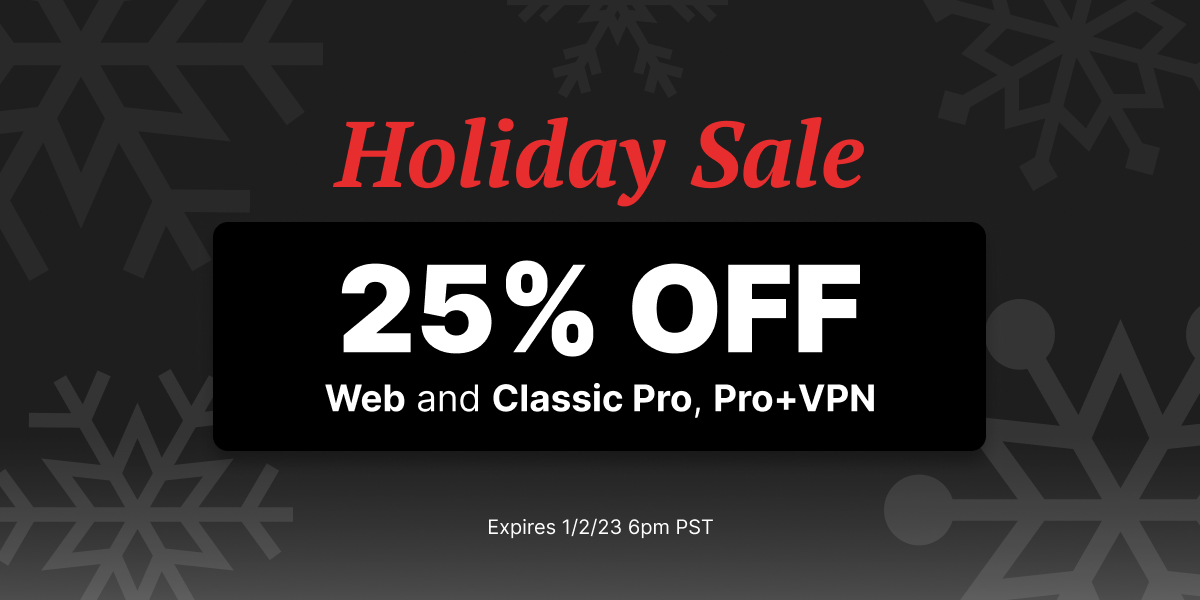Private Voice & Text App Opens Test Community to All Interested Parties
Communicating with friends, family and coworkers is easier than ever, but at what cost? The Internet promotes the free exchange of information, but we often sacrifice privacy for the sake of convenience. Cloud-based services store personal information and private moments on servers, making them vulnerable to attacks.
Here at BitTorrent, we’re working on a way to change that.
At the end of July, we offered invite-only access to our first peer-to-peer chat client, Bleep. With thanks to input from the Bleep Alpha test group, our team has been hard at work ironing out kinks. Today we take the next step, making the Bleep Alpha publicly available for any willing tester to try it out. This next stage introduces Bleep apps for Mac and Android will be available today.

So this is a conversation about privacy. About the ability to freely have conversations. Privacy should not be up for debate. And privacy should not be hard to achieve.
Bleep testers can sign-up with an email or mobile number, or access the client in incognito mode; meaning no Personally Identifiable Information is necessary. Currently, you can make voice calls and send texts to contacts who are online only. There are options to import your Google address book contacts, and to invite friends to Bleep via email, SMS, QR code, or a public key. You can now move an existing account to an Android device and receive inbound messages across all devices.
Every message sent through Bleep is fully encrypted, end to end, and only stored locally on your device, ensuring privacy with every message. Users can also easily delete their encrypted message history, leaving no trace of conversation behind.
As with any Alpha, there are some known issues and bugs to work out. Android users will need to set the app to “Wi-Fi Only” unless you have an unlimited data plan; this is only for the time being while we iron out and issue related to battery and data-plan. And while you can move a username from desktop to mobile, Bleep does not yet support moving an existing account from Android to the desktop. And while you can receive messages on multiple devices; messages sent will not be seen across all devices. As with our previous release, communications happen only when all parties are online – you cannot send offline photos or group chats asynchronously.

And finally, today we are unveiling the official Bleep logo. This has been inspired by the simplicity of a folded note. You write a message, fold it up, and hand it to your friend. It is fast and efficient. There is no middleman. The image of a folded note is designed to be a symbol of speed, privacy, and peace-of-mind in the digital age.
Download the new Alpha online or through the Google Play Store and help us build the future of communications. Check out our forums for helpful tips, discussions and suggestions. If you see an issue, contact our Bleep Support page. And to learn more about how Bleep works, check out our latest post on the BitTorrent Engineering Blog.