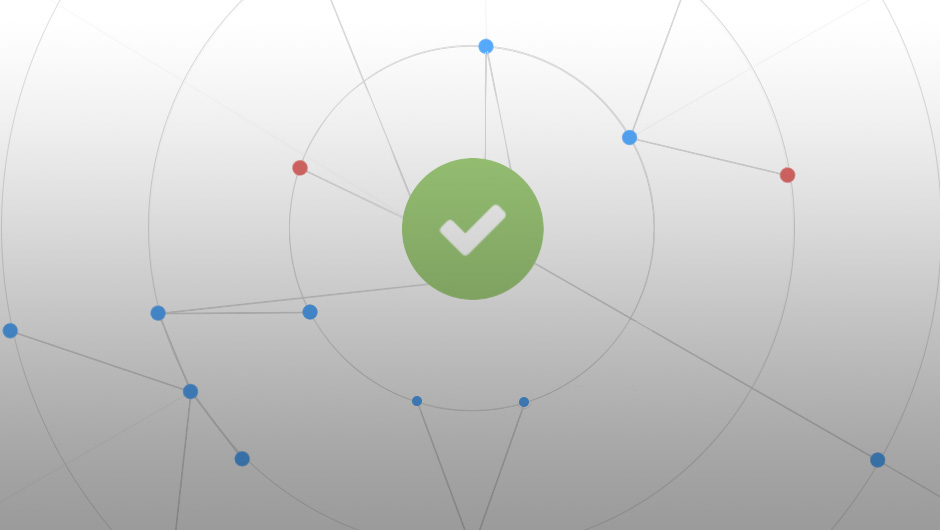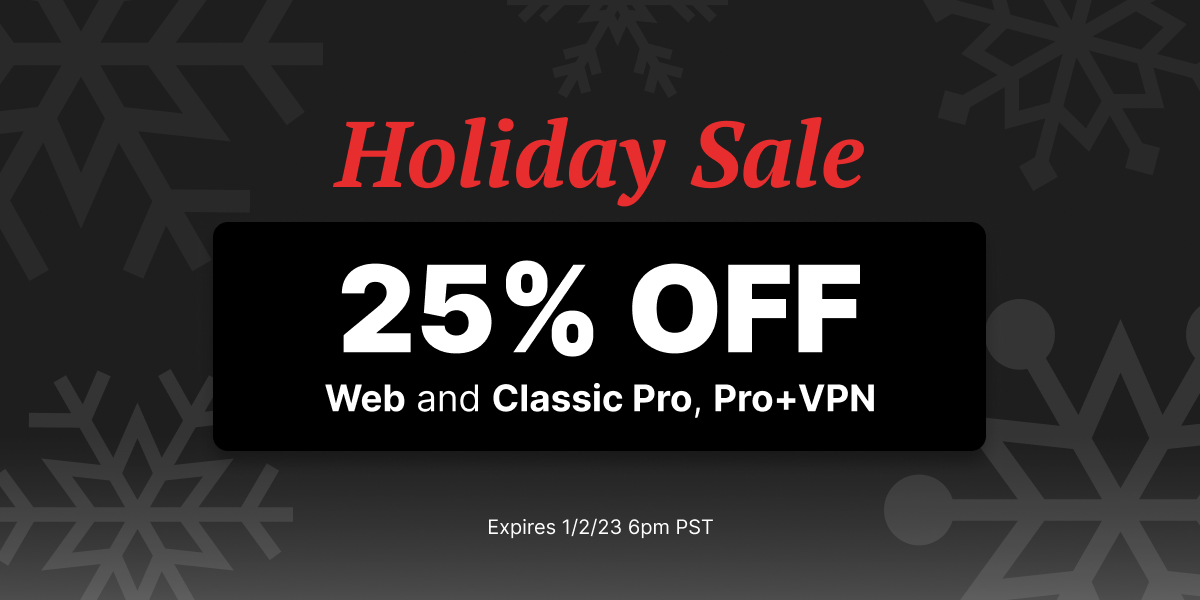When you click a magnet link on a website to get a torrent, it automagically opens a torrent file with a list of files you can download. Ever wonder how uTorrent finds that file in the big mess of the peer to peer internet? You can now see how this works with a new visualization in the Project Maelstrom Browser, using real-time data from µTorrent’s core.
Note: For a more technical description of how DHT lookups work, I suggest you watch this video.
What’s going on here?
Well, lots! µTorrent does all kinds of complicated stuff behind the scenes, but let’s talk about what you can see it doing in this visualization. Here’s the setup: You click on a magnet link, and Project Maelstrom searches the network of other users who have that torrent. The “target” in the center of the screen is the torrent that you’re looking for. All of the dots that are shown are the people µTorrent has asked to try and track down your “target”.
How does µTorrent actually find a torrent?
Looking up a torrent is quite a complex task, but the basic idea is kind of like this: you walk into the biggest party in the world, looking for someone you’ve never met before. – I know that sounds a little strange, but stay with me – You’re at a party looking for a person, and you ask someone, “Hey, I’m looking for Sarah. Do you know her? Or do you know anyone that knows her?”. They reply, “Sorry, I don’t know her, but go ask Joe, Mary, and Dan over there, I think they might know her”. You then ask Joe, Mary, and Dan the same question and keep following this process until you finally find Sarah. Except, unlike you, a torrent client can ask more than 50 people every millisecond.
In this explanation, there are a few things that don’t quite fit, exactly. First, the person you’re looking for is actually the torrent. Second, there aren’t really any names in the µTorrent world — everyone you ask for help is actually anonymous. Third, and definitely not last, you actually (hopefully) find a bunch of “Sarahs” (people who have the torrent you’re looking for). But, hey, it’s a pretty close analogy.
What do all those dots mean anyway?
All those dots are other users. This is what peer-to-peer is all about—people! Let’s take a look at this visualization right before the torrent is found, to explain exactly what is being shown in the graphic.
Asked 29 People: Project Maelstrom has asked 29 total people, “Hey, do you know who I can download this torrent from?”
19 People Helped: 19 people that you asked replied, “Sorry, I don’t know where you can download that from, but I think I know someone who can help you find it, go ask them!”
17 People Know Where it is: 17 people that you asked replied, “I know where that torrent is, here’s a list of people that you can try downloading it from.”
Once you’ve found people to download your torrent from, you ask them to transfer the file to you. As soon as you receive enough data, the torrent loads. A people-powered web, there it is!
See it for yourself
If you want to see this visualization in action, download Project Maelstrom and try it out for yourself! Happy Torrenting!
[button link=”https://project-maelstrom.bittorrent.com/”]Download Now[/button]