BitTorrent Speed
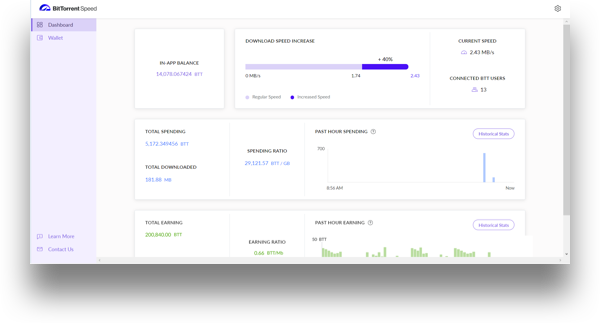
Увеличивайте скорость скачивания и зарабатывайте токены BTT.
- Powered by BTT token and the blockchain.
- Повышает скорость загрузки торрентов.
- Возможность заработать криптовалюту BTT торрент-токен.
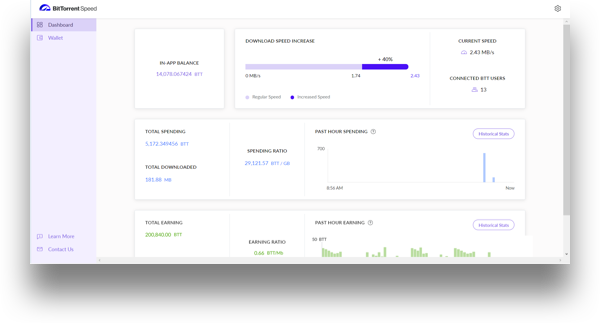
Как это работает
3 шага к более быстрой загрузке торрентов и вознаграждениям BTT.
Шаг 1 - активируйте ваш кошелёк
BitTorrent Speed is a feature that extends the traditional experience of our Windows and Mac-based torrent clients. When downloading or upgrading to the latest version of µTorrent Classic for Windows, or BitTorrent or µTorrent Web, a digital cryptocurrency wallet and a BTT token balance will be automatically enabled.
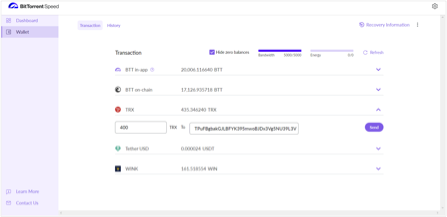
Шаг 2 - пользуйтесь более высокой скоростью загрузки
При загрузке торрентов BitTorrent Speed автоматически предалагает BitTorrent (BTT) пользователям для более высокой скорости. Просто используйте торрент-клиент как обычно, вам больше ничего не нужно изучать или делать.
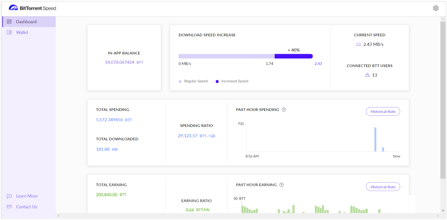
Шаг 3 - Зарабатывайте BTT
Когда загрузка торрент-файла завершена, ваш BitTorrent-клиент может автоматически зарабатывать BTT путем раздачи. Чем дольше вы раздаёте торренты, тем больше криптовалютных торрент-токенов BTT вы сможете заработать.
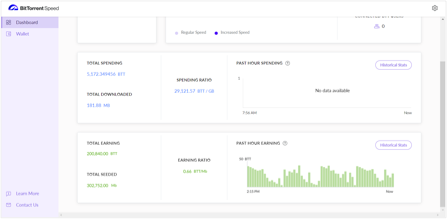
Функции
Панель управления финансами и зашифрованный кошелёк - всё в одном окне.
Панель управления
Управляйте своими заработками и ускоренными загрузками в одном месте.
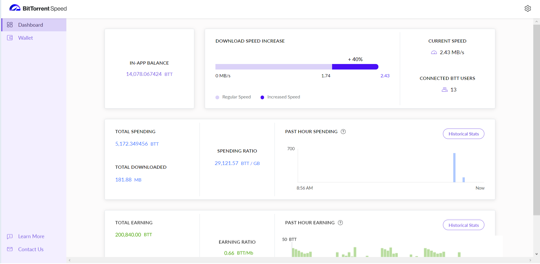
Кошелёк
Контролируйте свои BTT активы в зашифрованном кошельке. Отправляйте или получайте токены с помощью простого клика.
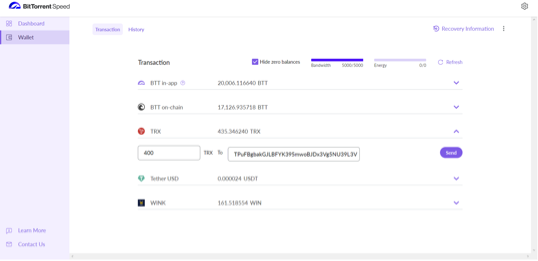
Приемущества
Reasons to try BitTorrent Speed.
Простой в использовании
Преимущества BitTorrent Speed автоматизированы, включая предложение токенов для ускорения загрузки и вознаграждение в виде токенов BTT. Вам не нужно изучать ничего нового.
Backward compatible
Вас не интересует заработок токенов с помощью BitTorrent Speed? Вы можете продолжать использовать имеющийся у вас клиент, поскольку он полностью совместим с новым поколением торрент-клиентов с поддержкой BitTorrent Speed.
Без майнинга
The blockchain does not need your computer resources to process transactions, so BitTorrent applications will never mine.
Бесплатное использование
Несмотря на появление BitTorrent Speed, семейство продуктов BitTorrent всегда будет бесплатным для всех желающих.
План развития
Узнайте, как наша команда продвигает BitTorrent Speed.
Q2
2022
- Speed integrated within utWeb and btWeb
- Improve BitTorrent help center
Q3
2022
- Speed bidding improvements
- BitTorrent Wallet Improvements
- Add reCaptcha for withdrawals
Q4
2022
- BTT Redenomination Plan
- AirDrop campaigns
- Add support for Safari browser
Замечания к релизам продукта
Наблюдайте за нашим прогрессом более детально.
Fixes:
- Application’s crash rate decreased
- Web Wallet tcp open port crash fix
- Minor UI/UX fixes
Improvements:
- AirDrop mechanism updates
- Improved private key and seed phrase validation
- Qt Framework is replaced by Web stack
Fixes:
- Application’s crash rate decreased
- Customer Support email template is translated
- Stability for Speed build for Mac OS improved
- Issues with filtering in the ransaction history are fixed
Improvements:
- On-chain Transaction messages are translated
- Event glossary is separated by categories and custom dimensions
- Wallet integration tests are fixed
- Cache added to account balances management
Fixes:
- Translation errors are fixed
- Login errors are fixed
- UX/UI issues are fixed for better user experience
Improvements:
- OnDemand Airdrop transactions are showing in History
- TRX support is added to the Wallet
- USDT support is added to the Wallet
- TRON-chain transactions added to the Wallet
- Transactions to arbitrary addresses added to the Wallet
- “Contact Us” lick is added to the Wallet
- Old transactions are showing in History for imported Wallets
- On-chain/Off-chain BTT transactions added to Speed
Fixes:
- Fixed major crash issue
- Fixed logging of “Increase speed” toggle
- Fixed wallet crashing during service downtimes
- Prevented seed phrase from being set on failure to import account
Improvements:
- Added translation to Russian
- Added translation to Korean
- Added translation to Spanish
- Added translation to Portuguese
- Event logging extended
- AirDrop Transaction is added to history
- “Failed” status is added to Report Issue dialog
Detailed release notes:
- Added versioning to API calls
- Potential balance issues are covered with logs
- Automated regression test suite is added to the pipeline
Fixes:
- Fixed Airdrop redeem button behavior
- Fixed crash when the modal dialog is shown
- Fixed the state when Modal dialog was not preventing input
Improvements:
- Added additional fields to contention report
- Added Recovery phase input undo
- Added Customer Survey link
- Added expired flag to Airdrop API
- Added wallet version to Google Analytics
Detailed release notes:
- Provided UI status if the disk is full
- Started reporting invalid key size
- Use QT functions for input validation
- User interface changes for missing text, icon truncation, text truncation
- Added snub-fixes
Fixes:
- uTorrent app does not crash after the app starts to download a file
- Recovery information pop-up does not disappear
- Redirect pop-up to Dashboard screen
Improvements:
- Updated the security requirements for the local password set up
- Auto-migrate keys for wallets
- Rework the “Claim Airdrop” button on the Wallet to handle wallet imports
- Add the UpdateAccountPubKey migration service
- Ledger security is improved
Detailed release notes:
- Active positions are highlighted correctly on the progress bar in Wallet Import flow
- Transaction table header is on Exchange screen
- Balance is imported in the Dashboard when Import flow is not finished
- Wallet cannot be created without confirming Recovery Phrase
- Balance does not appear with negative digits
- BitTorrent Speed app does not close after clicking “Continue” button on the Import screen
- Create GRPC to REST proxy
- “Invalid password” error message shows in the Recovery Information pop up
- Airdrop successful to the imported wallet
Fixes:
- Wallet installation failure crashes
- Attempts to withdraw without a registered account related crashes
- Withdraw and Deposit fields are cleared every time a user leaves the Wallet dashboard
Improvements:
- Updated login and password creation flow
- Updated Balance widget in Speed Dashboard
- Updated the Balance behavior in the Wallet screen
- Onboarding screens show up after BitTorrent Speed relaunch if user closes the screens without skipping or finishing previously
Detailed release notes:
- Restored GPRC health check
- Fixed crashes with upgrading non-passphrase based databases
- Cleared “Withdraw BTT” and “Deposit BTT” fields when entering an amount with comma
- Show incorrect messages for entering a big amount into “Withdraw BTT” field
- Inability to submit a Withdrawal request for more than the current balance in the account
- Cannot enter letters into the “Deposit BTT” and “Withdraw BTT” fields
- Show error message for validating the input of deposit amounts in the Wallet screen
- Invalid passwords reset on re-entering password in login screen
- Consolidate database tools
- Don’t make UI calls from controller without checking for UI visibility first
- Automatically tag wallet release builds
- Move “Learn more” to left hand navigation on the Wallet screen
- Version number should propagate from one source only
- Test logging and integrate into production ledger server
- Duplicate and route duplicated traffic from live to test cluster
- Maintain ledger uptime when database passwords rotate
- Shorten closed channel archiving process
- Separate the Wallet Password Enter UI settings
- Separate the Dashboard UI settings
- Separate the Exchange UI settings
- Send failed transaction data from the Wallet to help troubleshooting
- Updated Google Analytics tracking events
- Update archiving logic to archive more records
- Make the Private ledger seed phrase compatible with TRON chain
- Add Import Wallet option to Wallet setup initial screen
- Error message is shown when a user exceeds 20 characters limit for the password
- Improve ledger-monitor performance and behavior
Tips on how to optimize your BitTorrent download speed